Mahananda Bohidar
“Do you want me to cook or do you want me to read the newspaper to you?” This was a common refrain in the household, where Moses Chowdari Gorrepati grew up. An avid cricket fan, he couldn’t wait to know the scores, when the morning newspaper landed on his porch. He would plead to his mother to read out the articles, but as a homemaker with endless responsibilities, she would eventually have to tend to the family’s needs first. Moses, who had acquired vision impairment by birth, would wait till evening when his mother was relatively free, so she could finally narrate sports news to him.
Fast forward to college where Moses chose to study English literature and discovered that a brick of a book - Suitable Boy by Vikram Seth - is part of the syllabus. No number of kind friends, who used to help him out with study, would be able to narrate this thick tome to him over a couple of days. This was his tipping point. During his vacation, he enrolled in a course with EnAble India, which taught people with low vision how to use computers. He went on to intern with the NGO. A little more than a decade later, Moses is now the Executive Director and Trustee at EnAble India. His introduction to digital solutions here is what he says is the reason behind a paradigm shift in his life.
“Apple has partnered with us since 2021, and through their funding, product donations, and programming support, we’ve been able to improve the lives of thousands of persons with disabilities, adds Moses. He speaks of his frequent work trips, and how simple things like taking an elevator can get inconvenient. “Buttons on a hotel elevator may or may not have tactile Braille on them. Sometimes the lift announces the floor number out loud, but in other hotels, it doesn’t. So, this is when the tech I use daily comes into play”, shares Moses. He has been using the iOS ecosystem for many years and currently uses his iPhone 14 Pro Max, Apple Watch Series 7, and iPad Pro.
Moses uses the Magnifier to do chores around the house, as he’s especially particular about doing his fair share of work so as to not burden his spouse.
Talking about the Magnifier mode on the iPhone, he says, “One of the features is to detect where your finger is and then read the text around that finger. So, in case you have no one with you - say you’re back from a late-night meeting or have an early-morning flight to catch, things are still accessible to you.”
Accessibility around physical spaces can sometimes pose a bit of a challenge to Dhanya Ravi, who uses a powered wheelchair for easy mobility. The world of tech, however, has never really been daunting for her. Growing up, she used her brother’s PC to teach herself the basics of computers. Her work at EnAble India now deals primarily with content creation.

“Speech-to-text helps me a lot in terms of writing. The latest update on the iPhone 17 has helped me write and message accurately, even more than before,” shares Dhanya. As she talks about how much she loves listening to music on AirPods (2nd Gen), she goes on to say, “What I love the most is the keyboard on my MacBook Pro, I find it very easy to type. I type only with one hand, but I can still type fast. I think it’s because of the accessibility features and the physical layout of the keyboard.”
Narendra VG, whose job involves enabling other people with visual impairment, uses the Magnifier to read material.
Technology doesn’t have to be cutting-edge and groundbreaking to contribute to a person’s autonomy. “Screen readers are eyes for the visually impaired and the internet is freedom. My devices help me manage my finances, make my travel plans, book an Uber, and go shopping, says Narendra VG, who has low vision and a physical disability of having one finger on each hand. His go-to devices are the iPhone 14 Pro Max, Apple Watch Series 7, AirPods 2nd Gen, and an iPad Mini. At EnAble India, he is responsible for opening jobs for people with vision impairment, ensuring their career progression, and also helping companies become inclusive.
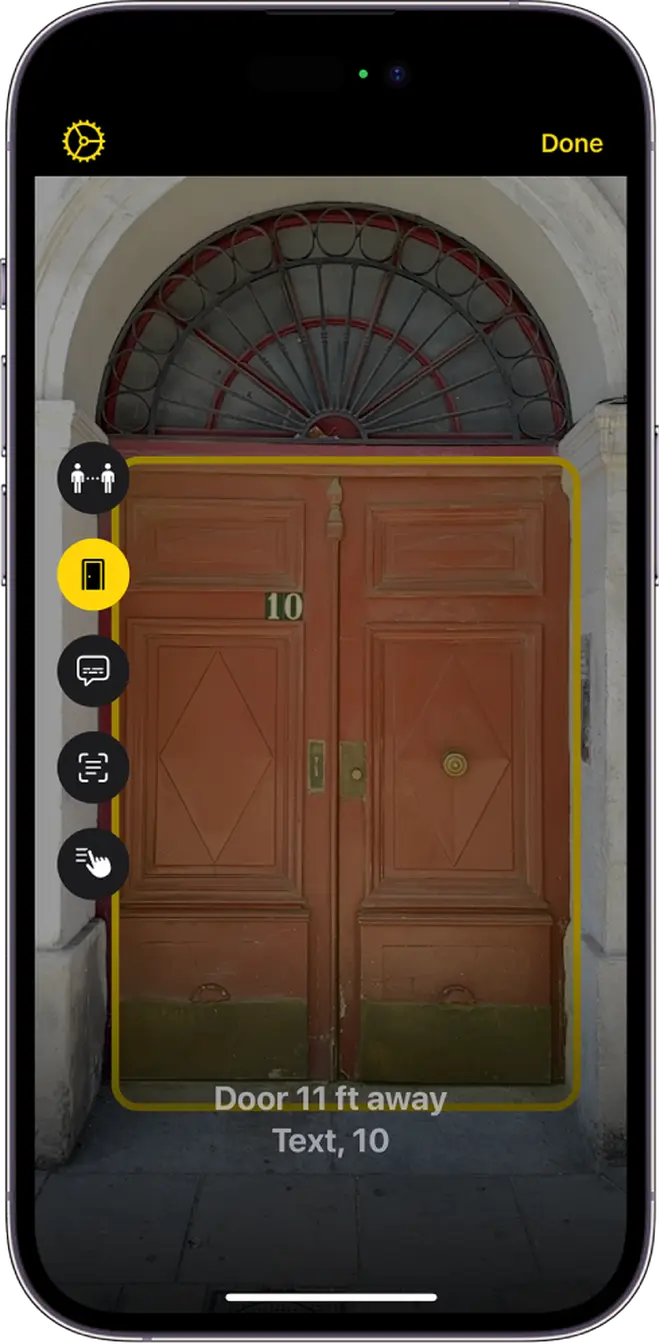
The Door Detection feature on the iPhone.
“I use VoiceOver to read out the content for me, especially now that it supports content in regional Indian languages as well. Without this feature, I can neither read nor use a phone. I also use the Magnifier which has special modes like door detection, text detection, and people detection,” he adds.

You can use AssistiveTouch to adjust volume, lock your screen, use multi-finger gestures, restart your device or replace pressing buttons with just a tap.
He also touches upon AssistiveTouch, a feature that lets him adapt his touchscreen to his physical needs. If certain gestures, like a pinch or two-finger tap, don’t work for him, he can swap them with a more convenient gesture.
“We believe deeply in the disability community mantra of ‘nothing about us without us,’ and we build for all users, not just for some. And whether we’re designing new features or incorporating user feedback, it is so important to us to ensure that the perspectives of people with disabilities, internally and externally, are always a part of the process,” writes Sarah Herrlinger, Apple’s Senior Director of Global Accessibility Policy and Initiatives.
The last person I spoke to was Debashree Bhattacharya, whose locomotor disability entails reduced muscle strength in her hands and legs. “Lifting a glass of water can get difficult for me. So, I used to find it very difficult to insert headphones into my laptop to attend work calls,” she says. And adds that she now has AirPods which have made it very convenient for her to switch between devices. “Apart from that, I’ve just started using Assistive Access which shows larger app icons on the home screen. So, I have set up apps which are necessary for me,” she says. Her job involves mentoring and guiding individuals with disability across India to explore their full potential, and she has been exploring hers as well.
Debashree Bhattacharya with her extensive experience in the disability sector, uses her MacBook Pro in her work of mentoring persons with disability.
As I listen to these well-accomplished, independent, and powerful individuals speak of how small improvements in daily tech interfaces can have significant benefits, I cannot help but remember one thing that Moses mentioned the day we met - “Anything that’s built inclusive is going to benefit many people.” And Apple, for one, definitely has had that in mind.




